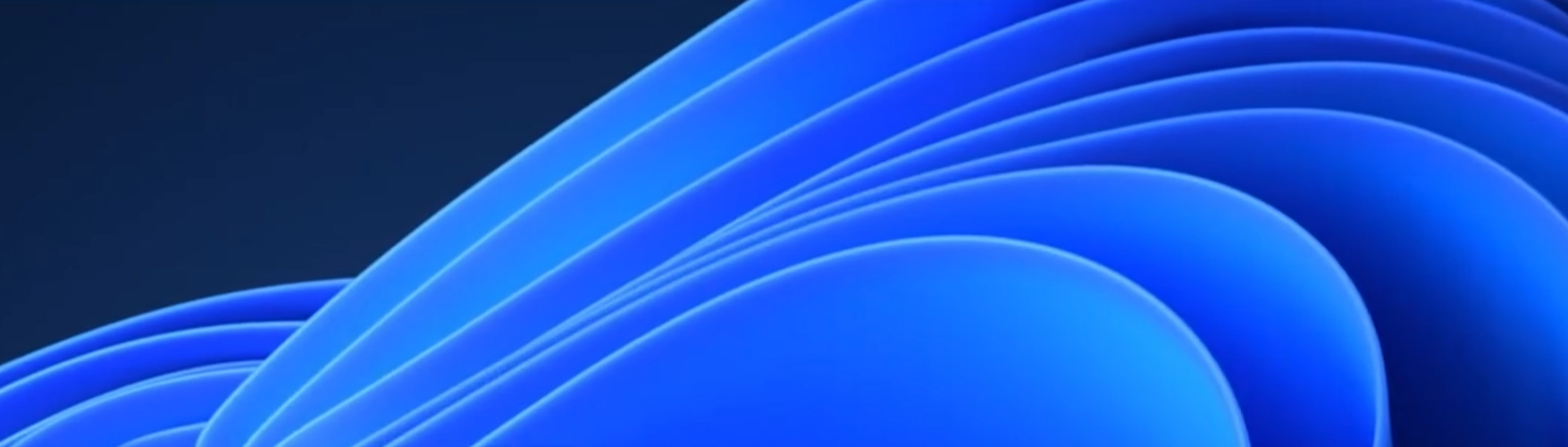New design and new features
Windows 11 does not only have a completely new look, there are also many new features that make organisations work more efficiently. It has a modern, calm design, including a Start menu with customised widgets and themes. The Microsoft Store has also been redesigned. In addition, Windows 11 has many new features, including touch options and voice control.
The combination of Windows 11 and Microsoft 365 are the essential programmes for customers to carry out the most basic tasks. Microsoft Word makes it possible to write error-free texts, Microsoft Excel makes data analysis easy, and Microsoft PowerPoint gives creative presentations a boost with hundreds of templates. In addition, your clients can safely store all their files on the 1TB OneDrive Personal Safe and work on documents virtually with colleagues at the same time.
The differences between Home and Pro
Windows 11 has two different versions: Windows 11 Home and Windows 11 Pro.
Windows 11 Home is the "standard" version, which contains lots of options and is aimed primarily at consumers, as it provides all the tools an average user needs.
The Windows 11 Pro version, on the other hand, is designed for businesses, as it has additional features that include collaboration in professional environments and cyber security tools to protect large amounts of business data.
Familie, vrienden, muziek, creaties - Windows 11 is de plek! Met een frisse, nieuwe 'look and feel' en nieuwe tools, die het makkelijker maken om efficiënt te werken, heeft Windows 11 alles wat je nodig hebt.